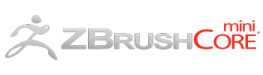- Click the Send Files to 3D Print button above to access the submission form
- Fill out the form and attach a file to print
- Tech Center staff will verify the print and work with you to edit problem areas
- You will receive an email when the print is ready for pickup, usually in about 7 days.
- There is a charge of $1/file + 10¢/gram
Specifications
- Maximum size: 10”(W) x 6”(D) x 6.7”(H) or 254mm (W) x 154mm (D) x 170mm (H)
- File types accepted: stl, obj, 3ds, 3mf, amf
- Colors available: (choose one) White, Black, Red, Blue, Navy Blue, Green, Olive Green, Orange, Yellow, Pink, Purple, Gold, Silver, Copper, Beige, Brown, Translucent or no preference.
- Default slicer settings: Layer height = .2mm / Number perimeter = 2 / Infill density = 50%
- Cost: $1/file + 10¢/gram
The library reserves the right to refuse any 3D print request.
Databases
LearningExpress Library

Practice tests, exercises, skill-building courses, and more to achieve the results you want at school, at work, or in life.
Udemy

Over 3,500 video courses to learn business, marketing, productivity, photography, and technology skills. Software instruction includes beginner to advanced courses on Microsoft Word, Excel, and PowerPoint, Adobe Photoshop, and much more.
Reviewed Websites
3D Builder
BlocksCAD
Tinkercad

Free web-based 3D design software. Create an account to save your work, and take advantage of the tutorials